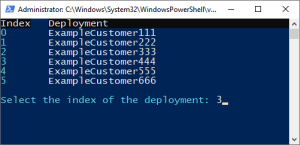Deployer
Jump to navigation
Jump to search
Introduction
Deployer is a PowerShell-based system to easily manage and rollout multiple different deployments.
For example, when you have to bulk setup/configure multiple computers, with a different set of software and settings.
Every deployment can have its own software and settings to be applied. It can also refer to generic software or settings that are stored in one central location, and only have to be updated once to affect all deployments.
Anytime Deployer is being run, a log will automatically be created in the logs folder with the computers name and date. The logs will show every action that was done, with or without errors.
Usage
- Open Deployer by running Start.ps1 or Start.cmd as an Administrator.
- A list of available deployments will be shown, select the deployment you want to apply.
- Some questions may be asked.
- All software and settings of this deployment will be applied to the computer.